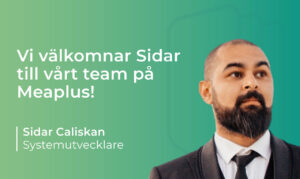For those who for various reasons can not use SEFOS in Outlook, it is now possible to instead create and read messages directly via SEFOS Admin Center!
Here, as a user, you also get access to all messages that you have sent and received via SEFOS messaging service. See if a recipient has opened a link message, the time of opening and which verification method the message was linked to, all in one place.
Below is a video showing how to send messages from SEFOS Admin Center. The video is currently only available in Swedish, but if you are interested in getting a demo of it - write to us by filling out the form on our contact page and we will get back to you as soon as possible!