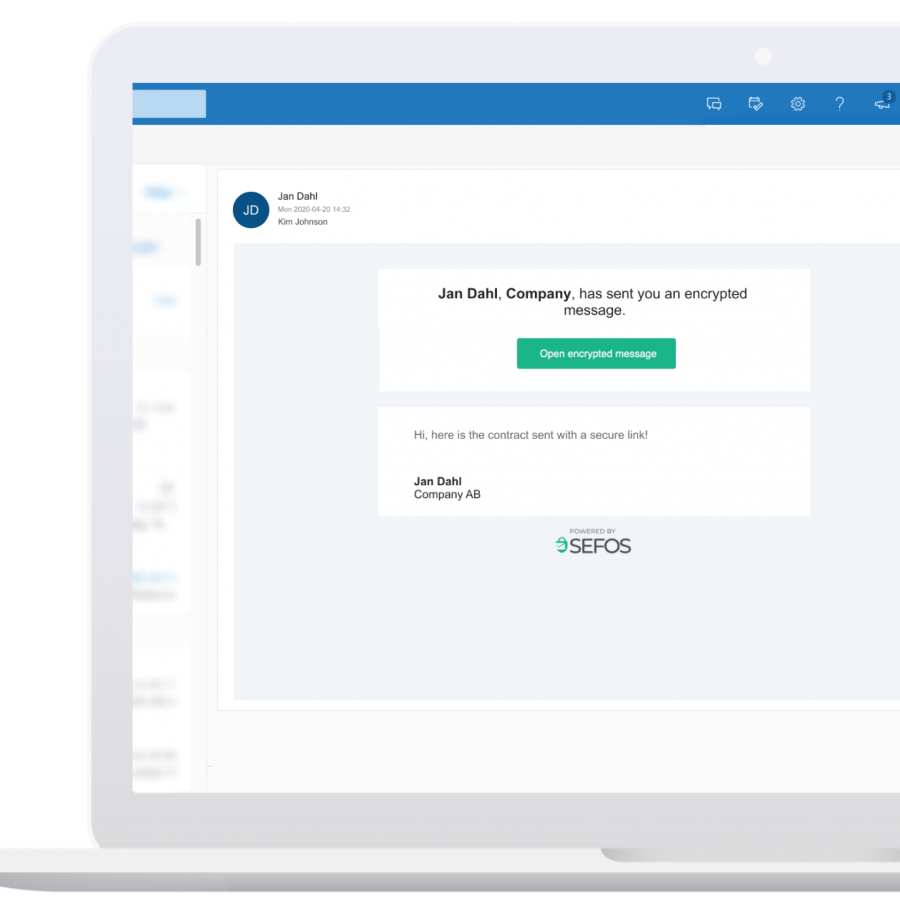SEFOS fungerar tillsammans med MS Outlook och Microsoft 365. Om du vill kunna skydda dina meddelanden via SEFOS och Outlook krävs att du först installerar SEFOS som tillägg till Outlook.

Send secure messages through Teams and verify users to Team Meetings by letting the invited recipients use everything from service ID to private eID and SMS.

Har man ej tillgång till MS Outlook eller Teams kan man istället använda SEFOS for Web för att skicka skyddade meddelanden. Detta alternativ är helt webbaserat och kräver varken installation eller ytterligare tillägg till din enhet. Som en registrerad användare av SEFOS får du automatiskt tillgång till SEFOS for Web.

SEFOS can be adapted to different client certificates. Today, the following login options are available;
High level of trust:
For private individuals
+ Swedish Mobile BankID
+ Freja e-ID
For organizations
+ NetID & SITHS
+ Freja Organisations e-ID
+ Nexus ID
Lower trust level:
Password

You do not need to be registered for the service to receive messages via SEFOS. All that is required is an email address.

As a SEFOS user, you simply log in to the SEFOS add-in to open the encrypted message. If you are not registered in SEFOS and receive a secure link, you simply identify yourself via the method determined by the user before opening the SEFOS message;
High level of trust:
For private individuals
+ Swedish Mobile BankID
+ Freja e-ID
For organizations
+ NetID & SITHS
+ Freja Organisations e-ID
+ Nexus ID
Lower trust level:
SMS
E-mail